Table of Contents
How to stop GTbank SMS alert (Online & Offline)
Read my post on how to stop GTbank SMS alert.
The GTbank SMS alert/email alert is a very useful service, which allows you to keep track of transactions that occur on your bank account.
If you send money to someone, buy airtime, receive money, pay bills etc. you will receive the corresponding alert on your mobile phone via SMS/Email, as proof that the transaction occurred.
Usually the alerts you will receive via email is FREE, but the SMS alert usually costs around 4.00 naira per SMS, which is deducted from your account balance.
If you no longer want to receive SMS alert on your GTbank account and want to know how to stop first bank SMS alert, then this post will be of help to you.
Remember to leave us a comment after you finish reading and also share with your friends on social media.
Let’s get into it then…
Read my post on GTbank account opening
Reasons why you want to stop GTbank SMS alert
There are several reasons you may want to stop GTbank SMS alert. Maybe you don’t want money to be deducted from your account, or perhaps you don’t want others to see the messages on your phone.
Whatever the reason, the below methods will show you how to stop GTbank SMS alert online/without going to the bank or offline/by visiting the banking halls.
How to stop GTbank SMS alert online?
If you want to stop GTbank SMS alert without going to the bank, then you should follow the below instructions:
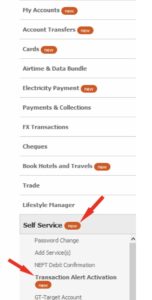
- Login to your internet banking account or click on the link to do so https://ibank.gtbank.com/ibank3/login.aspx
- Select the self-service option
- Select the transaction alert activation
- Choose the account you wish to stop SMS alert i.e. if you have multiple accounts. You can also select the stop SMS alerts for all your accounts.
- Select the Alert type that you want to stop i.e. SMS alert, Email alert or both
- Answer your secret question and SUBMIT
How to stop GTbank SMS alert offline?
Read my post on how to activate GTbank account token
You can also visit the nearest GTbank branch and walk to the customer service desk and request to stop SMS alert for your account.
You will be given a form to fill, make sure you will fill it correctly with all your details and select the alert type you want to stop.
Submit back to the GTbank agent and they will process your request.
Summary
You should know that the SMS alerts is necessary for monitoring money going in and out of your account. If you don’t usually receive email alerts, then I wouldn’t advice you go ahead with the above procedure.
However, if you do receive email alerts, then stop SMS alerts might not be that big of a deal.
Conclusion
Thank you for reading my post on How to stop GTbank SMS alert? If you have any comment or question, you can leave it below in the comment section.
Remember to share with your friends on social media and also subscribe to this blog for more banking and finance updates.
Thank you once again for reading


Be First to Comment