Table of Contents
GTbank cardless withdrawal (how to withdraw money without your ATM card)
Read my post on Gtbank cardless withdrawal
There are times when you may have been stranded in a certain place without money and no ATM card, you probably didn’t know that you can withdraw money from an automated teller machine without your ATM card.
It’s quite surprising that many people don’t know that you can withdraw money from an ATM machine without their ATM card.
If you are a GTbank customer, am going to show you how to do gtb cardless withdrawal, and also tell you a little bit about gtb cardless withdrawal.
Read my post on how to register for GTbank mobile banking.
What is GTbank cardless withdrawal (GTRescue)?
GTRescue is a way in which GTbank customers can withdraw money via an ATM machine without needing their ATM card.
Say for example, your card was stolen, misplaced or retracted, you need not to worry as GTbank has made it possible for you to withdraw money from an ATM machine in different ways.
With GTRescue:
- You don’t need to carry your naira debit card anywhere you go.
- You don’t have to be cash strapped when you are not in possession of your ATM card.
There are 3 major ways to use the gtb cardless withdrawal service
- GTbank internet banking
- GTbank mobile banking
- GTbank USSD code
In this post, am going to show you a step by step process on how to do cardless withdrawal via internet banking, mobile banking and USSD code.
By the end of this post, I am very confident that next time when you need cash, and you are not in possession of your ATM card, it wouldn’t be a problem.
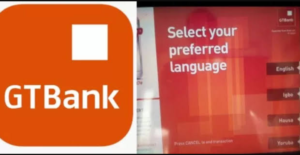
Let’s get into it then, make sure you read till the end.
GTbank cardless withdrawal using internet banking
The following are the steps for doing cardless withdrawal via internet banking, if you are registered for GTbank online or internet banking:
- Log on to internet banking with your USER ID and Password
- Click ACCOUNT TRANSFERS
- You can either choose to complete the transaction using a GTbank ATM machine or an ATM machine of a different bank. If you are going to use a GTbank ATM machine, click “Cardless withdrawal (GTRescue). If you are going to use the ATM machine of a different bank, click “Paycode (cardless withdrawal)”.
- Complete the displayed form with your “Name”, “Mobile number”, “Account to debit”, “Terminal type” and “Cash-out amount” etc.
- Make sure all the details you enter are accurate and completed.
- Enter the answer to “secret question”.
- Enter “Token code”.
- Click the “Submit” button to complete your request.
- A reference code will be sent to your registered phone via SMS, then you can move to the closest ATM to make your withdrawals.
For GTbank’s ATM
- Press ENTER button on the ATM
- Select the “Cardless Withdrawal (GT-Rescue)” option.
- Enter “Reference Code” received on your mobile phone.
- Enter “Amount” (this amount should be the same as the one you entered when initiating the transaction via internet banking).
- To proceed, press the ENTER button.
- Your cash will be dispensed to you and that’s all
For Other bank’s ATM
- Press ENTER button on the ATM
- Select the “PayCode” option
- Enter “Paycode number” received on your mobile phone.
- Enter pre-selected “Cash-OUT PIN Number” selected on internet banking when initiating the transaction.
- Enter AMOUNT (The amount should be the same as the one you entered when initiating the request via internet banking).
- Press the ENTER button to proceed.
- Your cash will be dispensed to you and that’s all.
Now that you know how to do gtb cardless withdrawals via internet banking, let me show you how to do so via GTbank’s USSD code.
Read my post on how to lock GTbank account.
GTbank cardless withdrawal via USSD code 737
Another very easy and straight forward way to do cardless withdrawal is via the GTbank USSD code 737. The following steps will show you exactly how to do it:
- Dial *737# on your registered phone
- Input “8” to select the next page.
- Input “1” to select cardless withdrawals.
- Input “1” or “2” to select either GTbank or other banks.
- If your selected option is “Other banks” then enter “Terminal” as “1” or “2” to select “ATM” or “POS”.
- Input your desired AMOUNT.
- Enter any four-digit code to set your cash out PIN.
- Enter your pre-selected 4 digits PIN to complete the cardless withdrawal request.
- A reference code will be sent to your registered phone number via SMS, you can then move on to the nearest ATM machine to complete your withdrawal.
For GTbank’s ATM
- Press ENTER button on the ATM
- Select the “Cardless Withdrawal (GT-Rescue)” option.
- Enter “Reference Code” received on your mobile phone.
- Enter “Amount” (this amount should be the same as the one you entered when initiating the transaction via USSD).
- To proceed, press the ENTER button.
- Your cash will be dispensed to you and that’s all
For Other bank’s ATM
- Press ENTER button on the ATM
- Select the “PayCode” option
- Enter “Paycode number” received on your mobile phone.
- Enter pre-selected “Cash-OUT PIN Number” selected on internet banking when initiating the transaction.
- Enter AMOUNT (The amount should be the same as the one you entered when initiating the request via USSD).
- Press the ENTER button to proceed.
- Your cash will be dispensed to you and that’s all.
Now that you now know how to do cardless withdrawals via USSD, let me show the steps for completing GTbank cardless withdrawals via mobile banking.
Read my post on how to block all banks ATM cards.
GTbank cardless withdrawal via mobile banking
If you are registered for GTbank’s mobile banking, the following steps will show you how to do gtb cardless withdrawals via mobile banking:
- Download the GT-world application on your “Google Playstore” for android phones, “Applestore” for iPhone and “Appworld” for blackberry.
- Log in to mobile banking with your USER ID and Password.
- Slide your finger on your mobile phone to display outstanding MENU items.
- Click “Cardless withdrawal” options on the “Banking” module.
- If you are going to use a GTbank ATM close to you, click “Cash out (GTbank ATMs)” option.
- If you are going to be using a different banks ATM, click “Cash out (All ATM & POS)” option.
- Complete the displayed form with all the required details.
- Click CONTINUE
- Enter your 4-digit PIN or token code and click DONE to complete your request.
- A reference code is sent to your registered phone number via SMS, move on to the nearest ATM to complete your transaction.
For GTbank’s ATM
- Press ENTER button on the ATM
- Select the “Cardless Withdrawal (GT-Rescue)” option.
- Enter “Reference Code” received on your mobile phone.
- Enter “Amount” (this amount should be the same as the one you entered when initiating the transaction via mobile banking).
- To proceed, press the ENTER button.
- Your cash will be dispensed to you and that’s all
For Other bank’s ATM
- Press ENTER button on the ATM
- Select the “PayCode” option
- Enter “Paycode number” received on your mobile phone.
- Enter pre-selected “Cash-OUT PIN Number” selected on internet banking when initiating the transaction.
- Enter AMOUNT (The amount should be the same as the one you entered when initiating the request via mobile banking).
- Press the ENTER button to proceed.
- Your cash will be dispensed to you and that’s all.
Frequently asked questions (FAQs)
What is the maximum daily limit on the GTRescue service?
The maximum amount you can get per day is 60,000 naira.
What is the maximum amount I can withdraw per request?
The maximum amount you can withdraw per request is 20,000 naira
How many time scan I use the GTRescue service in a day?
You can only use the GTRescue for a maximum of 3 times per day.
What is the validity period of the reference number?
The validity period of the reference number is for 3 hours only.
Can I use the same reference number for more than one transaction?
No you can’t, once you use a reference number once, you can’t use it again.
What if I didn’t withdraw my money in that 3-hour period?
Your money will be reversed back to your bank account in 24 – 72 hours.
Conclusion
Am very confident that you are now able to do gtb cardless withdrawal after reading this post, you can pick any of the above methods, whichever suits you.
If you have any question, you can leave them below and I will tend to them as soon as I possibly can.
Remember to share with your friends who might need this and don’t forget to subscribe to keep getting posts like this.
Thank you for reading and have a great day ahead.
Read my post on how to get GTbank salary advance loan


Be First to Comment